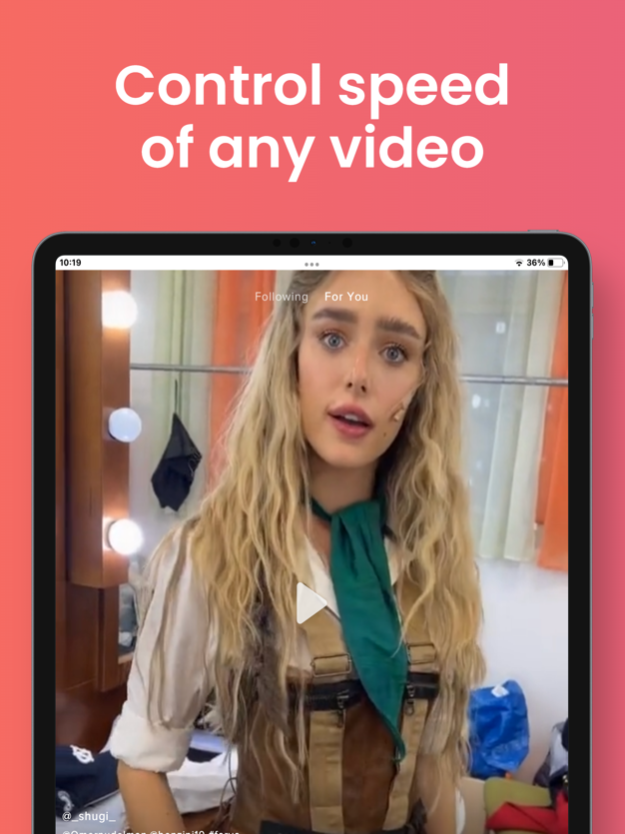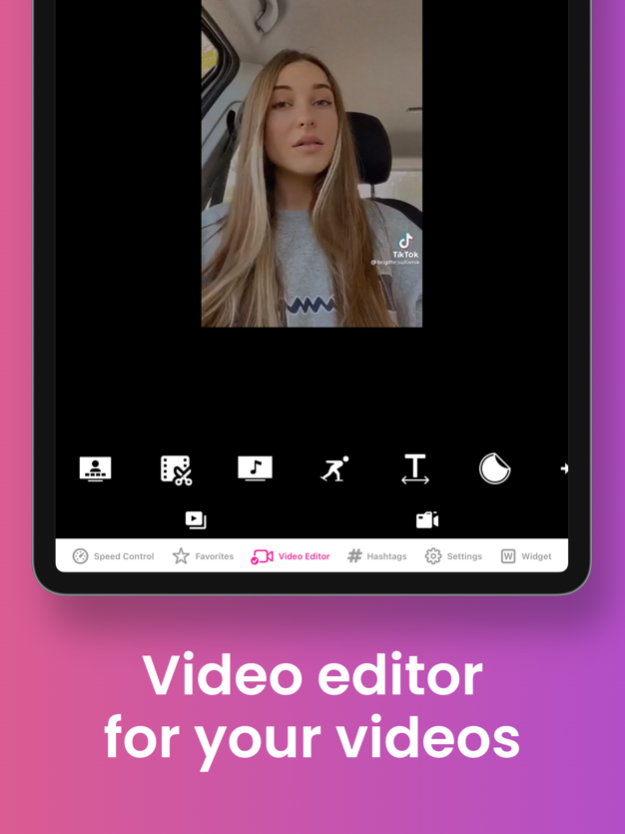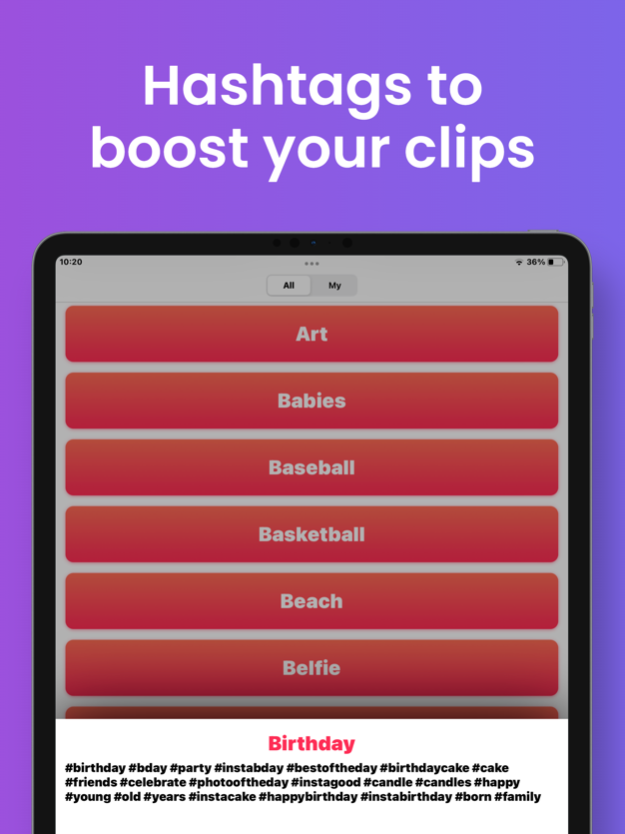Tik Watch 4.0
Continue to app
Free Version
Publisher Description
====================
#1 Best App for Tik Watch !
====================
Tik Watch is a must-have app for every Tik creator or consumer.
iPhone/iPad creators features:
- Video editor: Edit your videos with advanced editing tools, it will make them look professional.
- Hashtags generator: tag suggestions for your posts. This feature will help you boost your videos and reach greater audiences.
- Followers widget: track the number of your followers from the home screen.
iPhone/iPad consumers features:
- Speed up or slow down any video you're viewing.
- Auto scroll video: automatically switches to the next video after the previous one ends. It saves time.
- Favorite videos: mark your preferred videos as favorites & watch them later.
Wrist Watch features:
- See top users, their thumbnail and description.
- See top videos, their description and preview image.
- Click the preview image to see the video itself on your watch.
Many more features coming soon.
We’ll be happy to hear your feedback.
Please contact us at: ceuktmoaate@gmail.com
Terms of Use:
https://www.websitepolicies.com/policies/view/RFTWzpiB
Privacy policy:
https://www.websitepolicies.com/policies/view/axGdzaCA
Dec 9, 2023
Version 4.0
Bug fixes.
About Tik Watch
Tik Watch is a free app for iOS published in the Chat & Instant Messaging list of apps, part of Communications.
The company that develops Tik Watch is BEST SOCIAL APPS DEVELOPMENT LTD. The latest version released by its developer is 4.0.
To install Tik Watch on your iOS device, just click the green Continue To App button above to start the installation process. The app is listed on our website since 2023-12-09 and was downloaded 1 times. We have already checked if the download link is safe, however for your own protection we recommend that you scan the downloaded app with your antivirus. Your antivirus may detect the Tik Watch as malware if the download link is broken.
How to install Tik Watch on your iOS device:
- Click on the Continue To App button on our website. This will redirect you to the App Store.
- Once the Tik Watch is shown in the iTunes listing of your iOS device, you can start its download and installation. Tap on the GET button to the right of the app to start downloading it.
- If you are not logged-in the iOS appstore app, you'll be prompted for your your Apple ID and/or password.
- After Tik Watch is downloaded, you'll see an INSTALL button to the right. Tap on it to start the actual installation of the iOS app.
- Once installation is finished you can tap on the OPEN button to start it. Its icon will also be added to your device home screen.